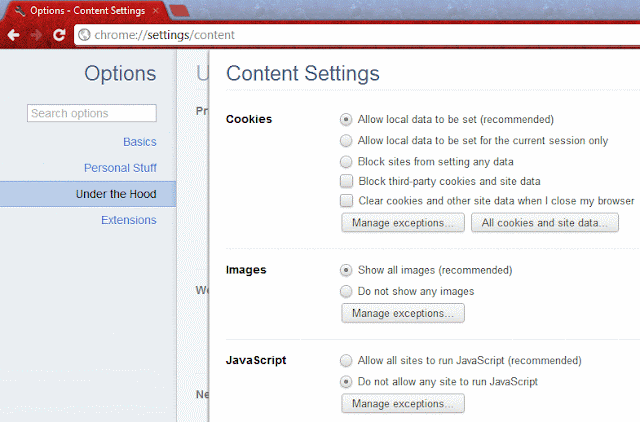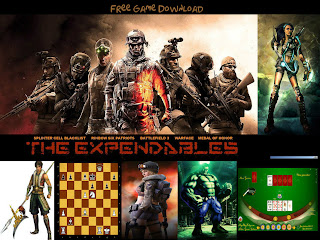Reviews and Tips Antivirus
Antivirus digunakan untuk mencegah, mendeteksi, dan menghapus malware, termasuk pada virus komputer, worm komputer, kuda trojan, spyware dan adware.
Free AntiVirus terbaik ialah AntiVirus yang selalu dapat di Update, Jadi jangan lupa untuk
selalu update antivirus, masing-masing antivirus mempunyai kelebihan dan kelemahan tersendiri, anda dapat mencobanya secara bergantian dalam satu komputer,
1.
Smadav,
Antivirus Lokal Indonesia yang memfokuskan proteksi dan pembersihan tuntas untuk virus-virus komputer yang menyebarluas di Indonesia. Tertarik? download di link berikut
www.smadav.net/
2. ARTAV
Realtime Protection, Art hybscan, Art registry, Art lock. Dibenamkan
pula aplikasi virtual keyboard untuk menghindari pencurian password oleh
keylogger yang ditanam hacker di komputer. Jadi, jika hendak login ke
email, facebook, paypal, dan akun berharga lain ketikkan dulu
passwordnya menggunakan virtual keyboard, baru kemudian kopi dan
paste kan ke form login. Tool lain yang dimiliki Artav yaitu Art process
manager. Ini fungsinya sama dengan task manager (CTRL+ALT+Del).
Selain Free
Edition, ARTAV juga tersedia beberapa pilihan, yaitu Premium dan
Advanced.
Anda bisa download artav antivirus terbaru melalui link berikut
www.artav-antivirus.com/
3. Norton 360
Norton 360™ Version 6.0
Superior, easy-to-use protection and
backup for all your important stuff
Effective protection from online
threats
Automatic backup protects your important stuff from loss
Includes 2 GB of online storage Free Trials
www.Norton.com
4. AVG Free Antivirus
Best Free Virus Protection, Free antivirus and anti-spyware security
software for Windows. Get free antivirus protection now!
free.avg.com/us-en/free-antivirus-download
5. Avast! Free Antivirus
Download Software for Virus Protection
avast! Free Antivirus is the best virus and spyware protection available. Free antivirus with anti-spyware protection for Windows 7, Vista, or XP. avast! Free
Antivirus has better detection than competing paid-for products!
Download the world's most popular antivirus software completely
free.
www.avast.com/free
6. Avira Free Antivirus
Protects your computer against dangerous viruses, worms, Trojans and costly dialers. Avira Download Best Antivirus
Softwar, Free Antivirus
www.avira.com/en/avira-free-antivirus
7. PC Tools AntiVirus
PC Tools AntiVirus Free provides basic antivirus and
antispyware protection for Windows PC users for FREE.
The system keeps track of suspicious activity
IntelliGuard programs, finding viruses, spyware, tracking
files cookie, suspicious objects ActiveX ®, programs,
browser hijackers, key loggers, Trojan horses, etc.
www.pctools.com/free-antivirus
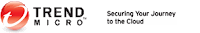
8. Trend Micro
Think your PC is infected? Scan for free right now! Scan your PC for a wide range of Internet security threats
including viruses, worms, Trojans, and spyware
free.antivirus.com
9. Immunet FREE Antivirus
Companion Antivirus with Basic Online Protection
Fast Antivirus
Won't slow down your PC
Real-time, Cloud-based
Detection
NO virus updates required
Small Footprint
Low
disk and memory use
Extra Layer of Protection
Compatible
with existing antivirus. For Advanced Protection, upgrade to
Immunet Plus anytime
Get offline scanning, advanced virus
removal, and email support for only $24.95
Click the link below to download the latest version of
Immunet FREE Antivirus.
http://www.immunet.com/free/index.html

10. Microsoft Security Essentials
"Best Free Antivirus"
Security Essentials from Microsoft
is definitely one of the best free antivirus programs
available right now. Microsoft is relatively new to the
antivirus game but don't let that scare you - Security
Essentials is a fantastic antivirus program that protects
you from all sorts of malware, updates automatically, and
is incredibly easy to use.
Microsoft Security Essentials
supports Windows 7, Windows Vista and Windows XP.
Two of the biggest reasons I added Microsoft Security
Essentials to this list of the best free antivirus software is
because it's directly from Microsoft and also because it's
very easy to see if you're computer is secure from
threats: if the icon next to your clock is green, you're in
good; if it's red, something is wrong.
Click the link below to Free Download
Microsoft Security Essentials
11. Comodo Antivirus
"Best Free Antivirus"
Comodo Antivirus from Comodo Security Solutions is another excellent program, easily one of the best free antivirus options out there. As of this writing, Comodo Antivirus bills itself as the "Best Antivirus on the Market. Guaranteed." due to its proprietary Defense+ technology. Comodo Antivirus also protects you from several threat sources, just as most of the other best free antivirus programs on this list do.
Comodo Antivirus works on Windows 7, Windows Vista and Windows XP.
Comodo Antivirus is easily one of the best free antivirus
solutions solely because of its Defense+ technology that, by
default, assumes unknown files are threats instead of safe.
That sounds like it might cause problems but Comodo
Antivirus utilizes some other technologies to make the
whole process silent but still very effective.
Comodo Antivirus Free Download
Comodo Antivirus Features :
Detects, blocks, and destroys viruses
Immediate feedback on suspicious files
Prevents malware from being installed
Cloud based Antivirus scanning
System Requirements :
32 & 64-bit Windows 7 / Vista / XP SP2
152 MB RAM
400 MB hard disk space
12. ZenOK Antivirus
Protection Professional 2012. Free!
With ZenOK your PC does not get any viruses. Online dangers, Spyware and Online Banking trojans are blocked before they make their way into your computer. Install ZenOK and protect your PC.
Ultra-light file scan. Real-Time.
ZenOK Free
Antivirus likes to scan your files real-time for optimal protection.
The scan consumes 0,1% of your system resources.
No more waiting time with ZenOK Ultra-light Scan.
Download Now
13. Panda Cloud Antivirus
"Best Free Antivirus"
Panda Cloud Antivirus protects you from several kinds of malware threats - viruses, worms, Trojans, adware, and more - just like all the other free antivirus programs in this list.
What makes Panda Cloud Antivirus one of the best free antivirus programs is that it does its job from "the cloud" meaning the hard antivirus work that typically slows down a computer is
done on computers elsewhere on the Internet, freeing up your
computer to work like it should and protecting you from malware
even better.
Panda Cloud Antivirus supports Windows 7,
Windows Vista and Windows XP.
Tip: Panda Cloud Antivirus
tries to install a toolbar and set Yahoo! as your browser's home
page during the installation process so uncheck the boxes before
continuing if you don't want them. Neither are required to use
Panda Cloud Antivirus.
Download Panda Cloud Antivirus for Free
14. Digital-defender Antivirus
digital-defender Antivirus isn't a popular antivirus program but it should be. It's certainly one of the best free antivirus software programs you'll find. It's a full antivirus and antispyware program and updates on a daily basis.
digital-defender Antivirus supports Windows 7, Windows Vista and Windows XP.
The relatively small installation size, daily virus definition updates, and full antispyware features make digital-defender Antivirus one of the better tools in my collection of the best free antivirus programs.
Download digital-defender Antivirus for Free