Monday, 21 May 2012
Windows 8
Review
Announcing the Windows 8 Editions
Today I would like to share information with you on the editions that will be available for "Windows 8" when it is released to market. We have talked about Windows 8 as Windows reimagined, from the chipset to the user experience.
This also applies to the editions available – we have worked to make it easier for customers to know what edition will work best for them when they purchase a new Windows 8 PC or upgrade their existing PC. Windows 8 has the flexibility you need - whether you’re on an x86/64 or a WOA PC. You can use a touch screen or a keyboard and mouse – and switch anytime. It’s beautiful, fast, and fluid design is perfect for a wide range of hardware. And you’ll love browsing through the Windows Store and downloading all the apps you want. And those apps can work together too so you can share photos, maps, contacts, links and whatever else you want faster and easier. All editions of Windows 8 offer a no-compromise experience.
First, Windows 8 is the official product name for the next x86/64 editions of Windows. For PCs and tablets powered by x86 processors (both 32 and 64 bit), we will have two editions: Windows 8 and Windows 8 Pro. For many consumers, Windows 8 will be the right choice. It will include all the features above plus an updated Windows Explorer, Task Manager, better multi-monitor support and the ability to switch languages on the fly (more details on this feature can be found in this blog post),which was previously only available in Enterprise/Ultimate editions of Windows. For China and a small set of select emerging markets, we will offer a local language-only edition of Windows 8. Windows 8 Pro is designed to help tech enthusiasts and business/technical professionals obtain a broader set of Windows 8 technologies.
It includes all the features in Windows 8 plus features for encryption, virtualization, PC management and domain connectivity. Windows Media Center will be available as an economical “media pack” add-on to Windows 8 Pro. If you are an enthusiast or you want to use your PC in a business environment, you will want Windows 8 Pro. Windows RT is the newest member of the Windows family – also known as Windows on ARM or WOA, as we’ve referred to it previously.
This single edition will only be available pre-installed on PCs and tablets powered by ARM processors and will help enable new thin and lightweight form factors with impressive battery life. Windows RT will include touch-optimized desktop versions of the new Microsoft Word, Excel, PowerPoint, and OneNote. For new apps, the focus for Windows RT is development on the new Windows runtime, or WinRT, which we unveiled in September and forms the foundation of a new generation of cloud-enabled, touch-enabled, web-connected apps of all kinds. For more details on WOA, we suggest reading this blog post which shares more detail on how we have been building Windows 8 to run on the ARM architecture.
Version of Windows 8
The first thing you need to know is that there are several different versions of Windows 8. The basic version of Windows 8 will work on most devices as it will come in a 32 and 64 bit version. Other version are
Windows 8 Pro and Windows 8 Enterprise. Make sure on which version of Windows 8 is right for you.
Upgrade to Windows 8
Upgrade from Windows 7 and you can keep programs, Windows settings and files; upgrade from Vista and keep settings and files. Upgrading from Windows XP only gives you your personal files. Unlike Windows 7, you can't do a full upgrade from any of the preview versions of Windows 8; you'll need to either restore your previous version of Windows from a backup, do an upgrade that only keeps your files or do a clean installation. This option only appears with Windows 8 and Windows 8 Pro; if you have the Enterprise version, you have to upgrade from another Enterprise edition of Windows, and the previews of Windows 8 were all Windows 8 Pro, so the only option is a clean install.
Before upgrading to Windows 8, we recommend that you run the Windows 8 Upgrade Assistant. It scans your current PC to see if it is ready for Windows 8 and then provides a compatibility report and optional steps for you to buy, download, and install Windows 8.
Getting Windows 8
There are two ways to get Windows 8 download or physical media, the first you can downloading it from
the internet, It.s easy and simple procedure as the installation wizard will guide you through the installation process. The second you can buy a DVD copy, pop that in and start the installation wizard.
System Requirements Windows 8
Required Processor - 1 GHz or faster
Required Memory - 2 GB
Required Hard Disk Space - 20 GB
Required Video Card - 1366 × 768 screen resolution, DirectX 9 graphics processor with WDDM driver
Other System Requirements
Microsoft account required for some features
Watching DVDs requires separate playback software
Windows Media Center licence sold separately
Wallpaper for your desktop
Labels:
Windows 8
Subscribe to:
Post Comments (Atom)




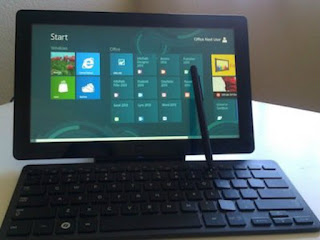


No comments:
Post a Comment